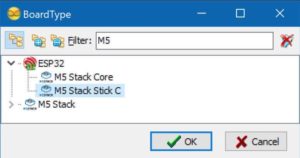In this project we will learn how to make a mini Alarm Warning using a mini PIR sensor and a M5StickC ESP32 board.
Watch the video!
Step 1: What You Will Need

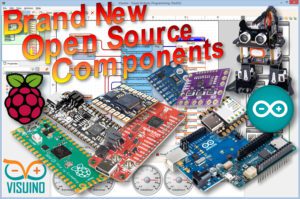
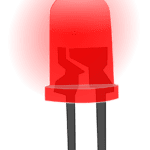
- M5StickC ESP32 module
- LED
- Visuino software: Download Visuino here: https://www.visuino.eu
Step 2: Circuit
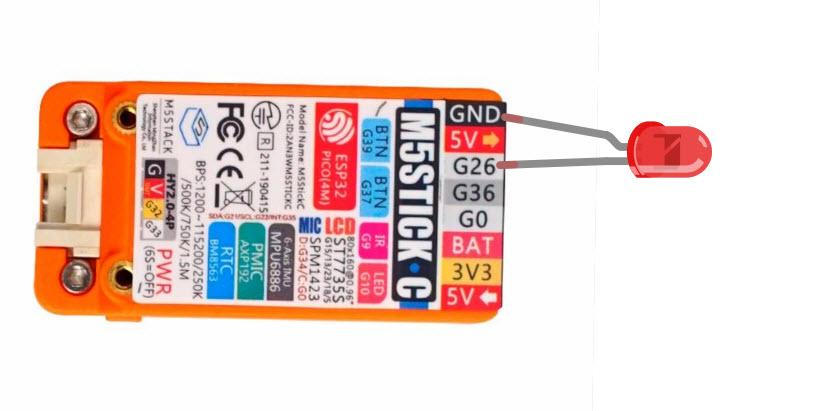
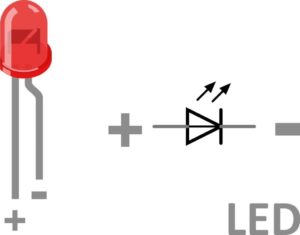
- Connect LED negative pin to StickC pin GND
- Connect LED positive pin to StickC pin G26
Step 3: Start Visuino, and Select the M5 Stack Stick C Board Type
Start Visuino as shown in the first picture Click on the “Tools” button on the Arduino component (Picture 1) in Visuino When the dialog appears, select “M5 Stack Stick C” as shown on Picture 2
Step 4: In Visuino Add & Set Components
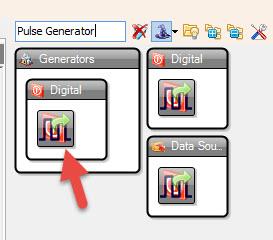
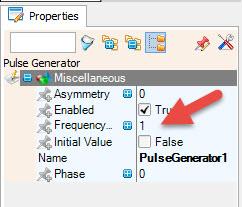
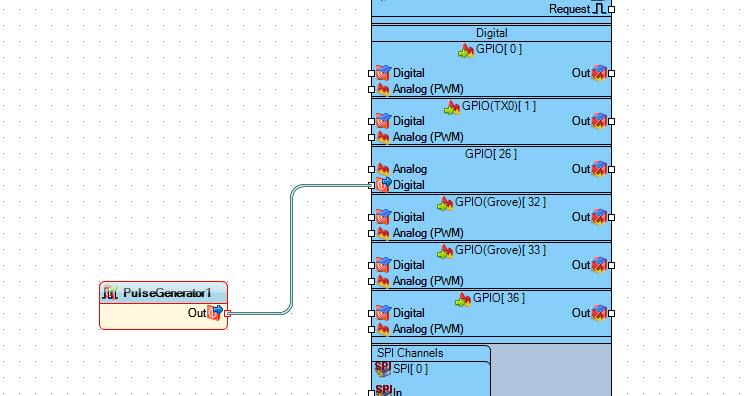
- Add “Pulse Generator” component
- Select “PulseGenerator1” and in the properties window change the frequency to make the LED Blinking faster or slower:
- Frequency: 1 > LED will blink once per second
- Frequency: 0.5 > LED will blink once per 2 seconds
- Frequency: 10 > LED will blink once per 10 per second
- Connect “PulseGenerator1” pin Out to “M5 Stack Stick C” pin GPIO 26
Step 5: Generate, Compile, and Upload the Code
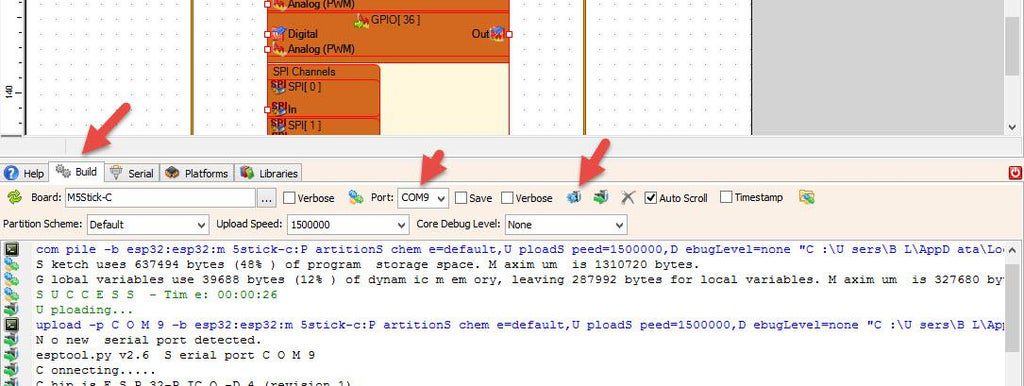
In Visuino, at the bottom click on the “Build” Tab, make sure the correct port is selected, then click on the “Compile/Build and Upload” button.
Step 6: Play
If you power the M5StickC module the LED will start to Blink.
Congratulations! You have completed your project with Visuino. Also attached is the Visuino project, that I created for this Instructable, you can download it and open it in Visuino: https://www.visuino.eu
Download stickC-led-blink1.zip